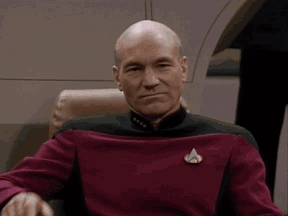If the term “employee engagement” makes you think of playing a team building game that’ll somehow leave you sore in the morning while Dave from accounting tries to make you guess his two truths and a lie, this post is for you.
Employee engagement tools are here to welcome you into the modern-day way of keeping your team motivated to not only produce the best work, but to be their all-around best selves. With these types of software, you can score a double whammy of making your current employees happy and presenting your company as a great place to work for prospective employees.
1. Culture Amp for feedback
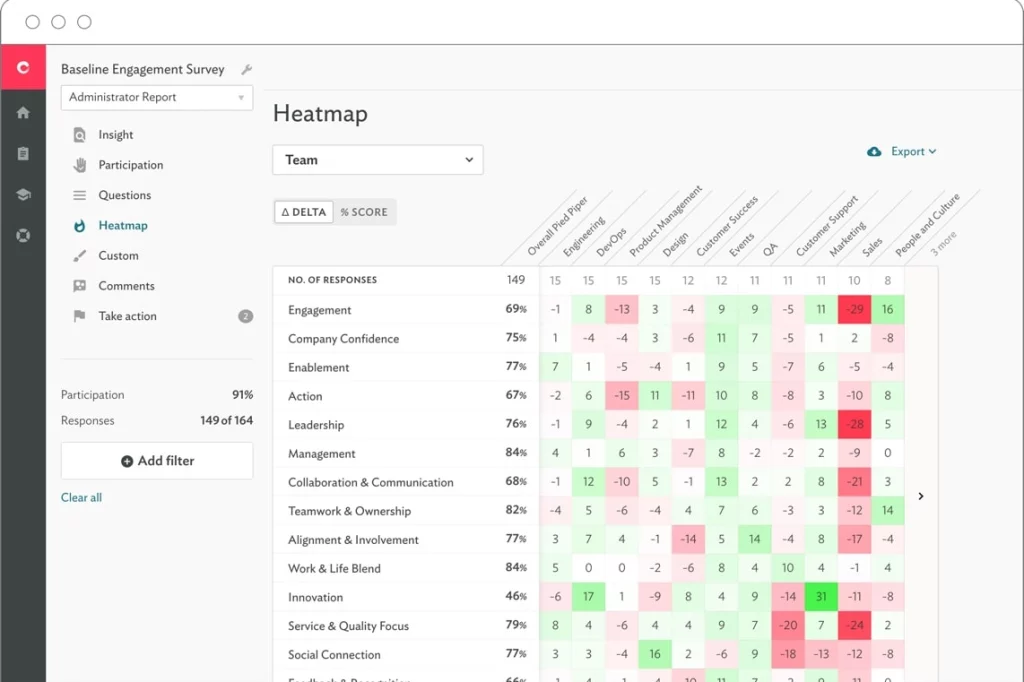
Culture Amp makes sure you know what your employees want and need at all times. Through evidence-based research and hard data, Culture Amp has transformed feedback into a science that can be applied to maximize KPIs and OKRs. Feedback is collected from employees and then run through an advanced, proprietary tool called Culture Lab that distills insights based on industry data.
Feedback requires action, and that’s why Culture Amp makes it easy for managers to activate on the feedback they receive by following up with check-in questions to pinpoint where and what support is needed.
Feedback alternatives
Tinypulse
Tinypulse has been around for quite awhile, and it’s also much less expensive than Culture Amp, provided you have under 75 employees.
Kazoo
Kazoo is best for companies with several hundred employees, since it offers volume discounts.
Lattice
Lattice’s payment scheme is pay-per-feature so only have to pay for what you need.
15Five
15Five’s platform is optimized for mid-size to larger companies.
2. ClickUp for project management and work collaboration
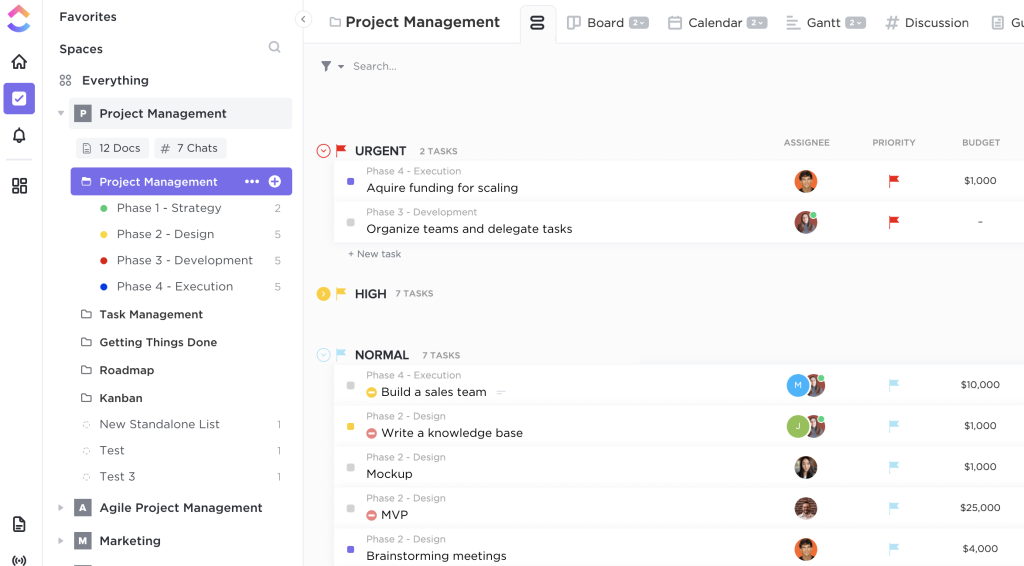
With ClickUp, you can manage projects and employees with just a few clicks. ClickUp is designed to replace your current project management and work collaboration tools – such as Google Docs, Slack, and Asana – with one comprehensive platform that lets you handle all of your tasks in one place.
ClickUp understands you might be hesitant to part with some of your staple tools and platforms, so it offers third-party integrations to migrate all your apps for easier access. To make sure you really know the ropes, ClickUp hosts Clickup University, which consists of interactive courses to help you learn the platform and its capabilities.
Project management alternatives
Monday.com
Monday.com might be a better choice for bigger enterprise-level teams who are looking to get the most out of a project management system.
Asana
A key difference with Asana is its reputation for being highly intuitive and user friendly, with clear CTAs and navigation.
Trello
The free version of Trello is a major draw for users because of the inclusivity of many key features.
3. Bonusly for recognition
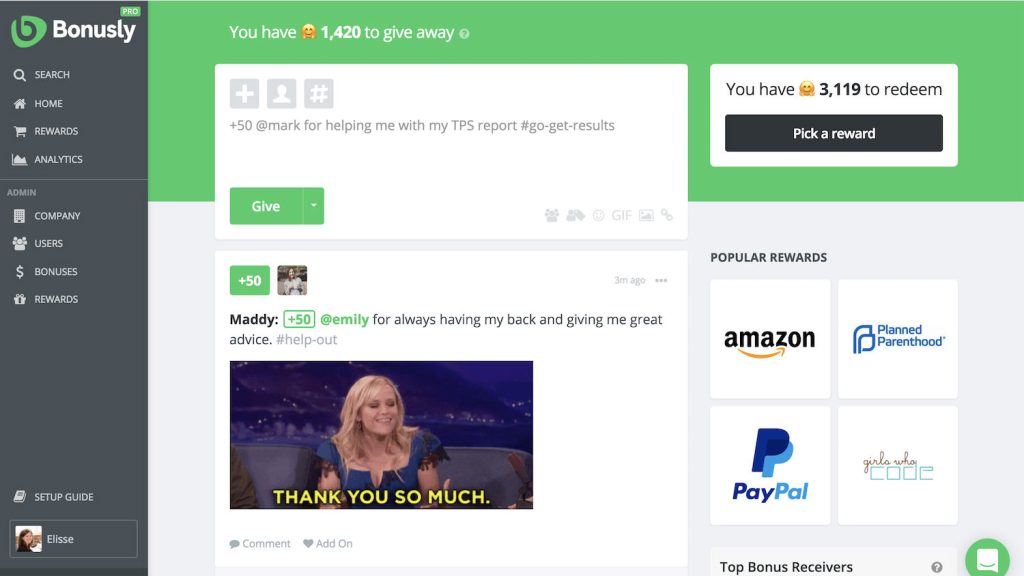
Get lost, stale donuts and ill-fitting t-shirts. Bonusly is here to give employees the rewards they deserve for their hard work. The software integrates seamlessly into your existing communication apps, including Slack and Microsoft Teams, to open up new avenues of gratitude right within your existing tools.
Coworkers can dish out points to each other when a congrats, thank you, or show of appreciation is in order. Everyone gets an allowance to spend on others, and all bonuses are displayed on a public feed so everyone can see and join in. The part about Bonusly, is that these kudos aren’t just virtual, you can take them to the bank. Redeem points for gift cards to your favorite places thanks to your super thankful coworkers.
Recognition alternatives
HeyTaco
HeyTaco really shines with custom survey tools and third-party integrations.
Nectar
Nectar has two pricing tiers so teams can choose which option works for them.
4. Slack for team communications
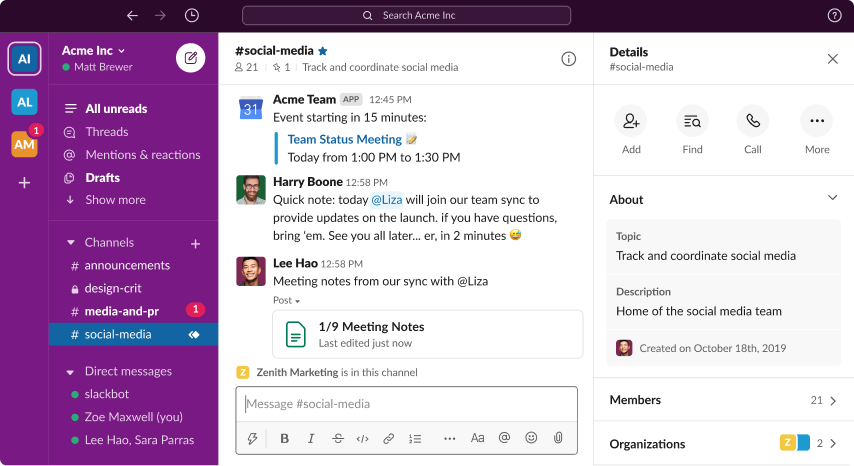
Ding! Slack is essentially the premier platform for team communication. It’s got nearly endless functionalities, including dedicated channels, direct messages, file management, that all work together seamlessly to make communicating with your team a piece of cake.
One of Slack’s unsung capabilities is the Huddle feature, which lets you easily start a video call with members of a channel or Slack workspace. In addition to its native features, Slack also supports hundreds of integrations via the Slack App directory, which enables you to incorporate even more functionalities into your team’s Slack experience.
Team chat alternatives
Microsoft Teams
Microsoft Teams allows for more formality with scheduled calls and video conferences.
Google Chat
For teams that already use the Google Suite, Google Chat lets you easily incorporate your Docs, Sheets, and Slides into your team communications.
Discord
Discord really excels in the multimedia department, which is perfect for teams that rely heavily on audio and video.
5. Ten Thousand Coffees for Mentoring
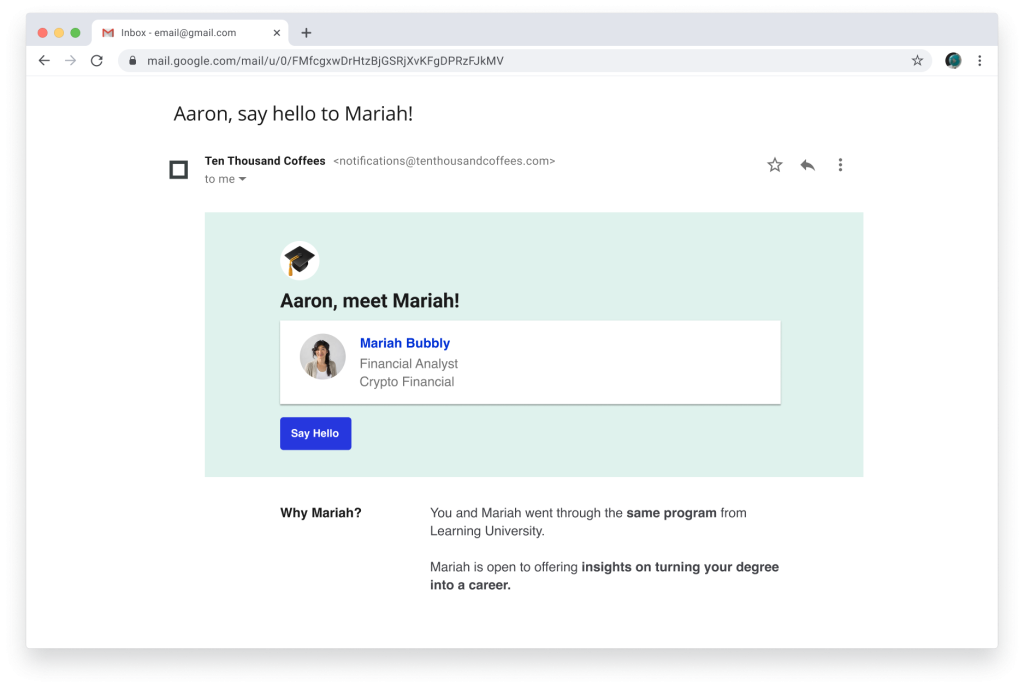
Sometimes, you have to see it to be it. That’s where Ten Thousand Coffees kicks in to serve up mentorships and facilitate meaningful connections between employees and leaders. This software allows individuals to intentionally (and virtually) meet up for one-on-ones and development training.
The software is ready-made with templates for programs and goals, but if you can’t find what you’re looking for, the tech baristas at Ten Thousand Coffees will work with you to craft a program that’s customized for your team.
Mentoring alternatives
Together
Together is optimized for companies with over 100 employees, and it receives high marks for key traits such as ease of use and customer service.
MentorCliQ
MentorCliQ is noted for having mobile application support, and users appreciate the level of customer service the platform offers.
Chronus
Chronus works best for companies with over 200 hundred employees, and it’s often a virtual mentoring staple for academic institutions, non-profit organizations, and government entities.
6. Watercooler Trivia for Quizzes
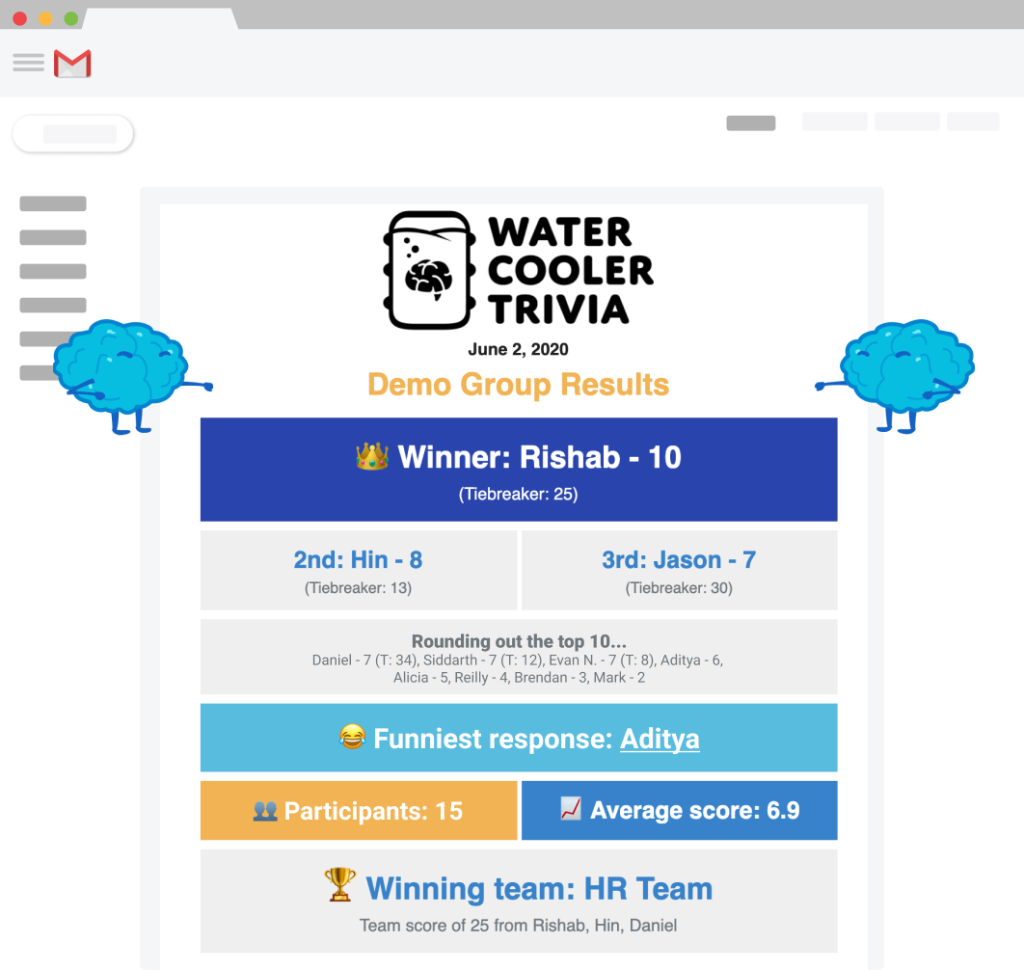
A world record holder for faking out stormtroopers about droid identities, the O.G. Obi-Wan Kenobi in 1977’s “Star Wars” was played by Sir Alec WHO? This is the type of question meant to get your team talking with Watercooler. Trivia, quizzes, and fun facts are always on deck whenever you want them, thanks to Watercooler Trivia’s fully customizable schedule that deploys the game at times you decide. Not only is the timing customizable, but the questions are, too.
Choose the categories and level of difficulty for each trivia round, and Watercooler’s team of trivia nerds will happily start pecking away to create questions unique for your team. Watercooler stands out for its ability to bring coworkers together for some fun in a virtual setting.
As TechCrunch put it, Watercooler is fun because it’s made for employees – not HR.
P.S. The answer is Sir Alec Guinness.
Quiz alternatives
Quizbreaker
Quizbreaker supports both custom questions and topics with the added benefit of live trivia.
Quizlet
Quizlet’s primary function is for academic learning and studying, and this might be suitable for some team’s needs.
Quizwhizzer
Quizwhizzer is a highly gamified quiz platform which can be super fun if that’s what your team is looking for.
7. Donut for social one-on-ones
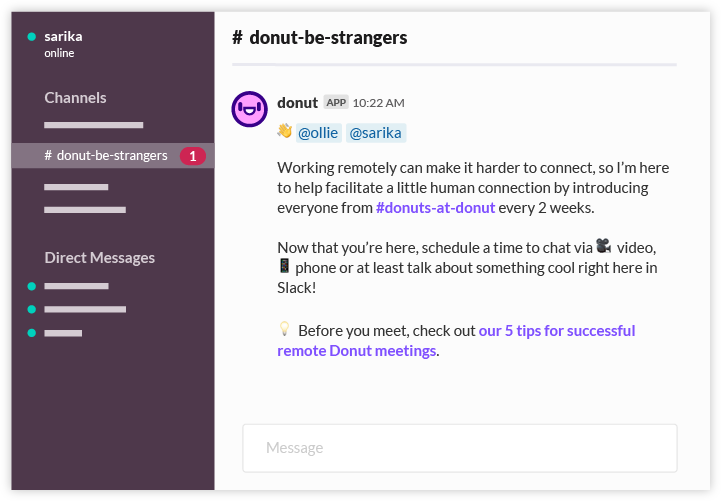
Think those important business decisions are being made over dinner? Try donuts. Donut seeks to provide an avenue for spontaneous and genuine connections between employees through one-on-one mentorship, question prompts, training opportunities.
Old-timers and new hires alike will appreciate Donut’s dedicated channels for everything from onboarding to DEI initiatives. One of Donut’s most delicious features is that it has solutions specially designed for fully remote and hybrid workers, making it an adaptable and scalable employee engagement platform.
8. Officevibe for productive one-on-ones

The productivity vibes are immaculate. Officevibe takes the classic one-on-one and supercharges it with templates and agendas that formalize interactions and keep all parties on point. And feedback comes in a nice, user-friendly flow that enables employees and bosses to communicate openly and honestly to make sure everyone is on the same happy page.
Officevibe is great for many teams, however, by its own admission it’s tailored to marketing and technology departments. No matter what type of team you have, Officevibe delivers scalable solutions that work for remote, hybrid, or in-person teams.
One on one Alternatives
HyperContext
HyperContext is ideal for on-the-go teams thanks to its mobile application.
Hugo
Hugo is a great option for small teams, since it’s free for under 10 users.
9. Sapling for a great onboarding experience
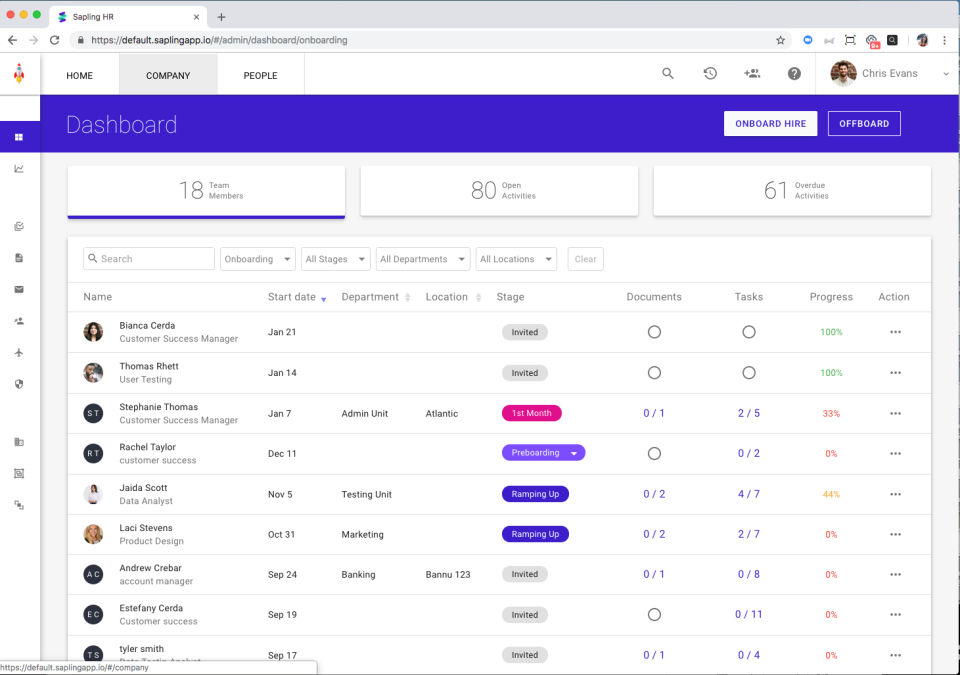
Fortunately for newbies, Sapling is on the scene to remove the challenges of onboarding new employees in the remote world. You can set up automated tasks to reduce redundancies and make it easy for employees to stay compliant with the latest rules and regulations.
The cool thing about Sapling is that it manages employees throughout their entire lifecycle, so that means from onboarding to PTO requests to retirement paperwork, Sapling can do it all. Sapling also leverages custom data fields and in-depth social profiles that keep track of employee details so you don’t have to.
Onboarding alternatives
BambooHR
BambooHR’s comprehensive customer service also includes phone support.
MindTickle
MindTickle is quite renowned for its ease of use and performance for larger teams.
10. Banter for ice breakers
Of course, we couldn’t forget to include everyone’s favorite Slack app. Banter is made for bringing people together through fun icebreakers that give teams something to talk about. At appointed times you set, BanterBot will drop into your team’s Slack channel with a thought-provoking question or brainteaser to get your team members to share their thoughts with one another.
Banter’s free trial lets users test the fun before committing, and the program only takes a minute to set up so teams will be having a friendly back-and-forth in no time.
What is Employee Engagement Software?
Employee engagement as a concept has two main goals: attracting the best people to your company, and keeping them happy once they’re there. Employee engagement software refers to the category of applications, platforms, and tools that exist to improve the working lives of employees. Software for employee engagement comes in a variety of forms, as you’ve seen from our roundup. Feedback and surveys, performance analysis, and mentoring programs are just a few of the types of tools you have at your disposal for engaging your team in meaningful and productive ways.
The explosion of remote work has meant that many traditional, in-person employee engagement programs have had to go virtual. This change has many benefits, including the added bonus of having a paper trail and the ability to quickly and easily scale your efforts as your company grows.
With so many different softwares out there offering similar services, it might take some time for you to find the right platforms for your team. Don’t be afraid to take advantage of free trials to find the one that’s right for you before you commit to an employee engagement software.
Benefits of Using Employee Engagement Tools
As a manager, employee engagement tools let you put your finger on the pulse of what employees want and need. Not only that, but these softwares offer tangible benefits to employees who use them, whether that’s through giving and receiving helpful feedback, establishing relationships with peers and leaders, running more efficient meetings, or getting some recognition on a job well-done. Here are just a few of the ways employee engagement tools can benefit you and your people.
Feedback
Hurried, drive-by check-ins with your team aren’t going to cut it. You need to be soliciting feedback in an organized, consistent manner in order to take the appropriate actions and follow-up as needed.
Employee engagement software optimized for feedback, such as Culture Amp, compiles your team’s thoughts and presents them to you with key insights to help you get a better understanding of what your employees are saying. Many of these programs allow users to post anonymously, and let you respond right within the platform for a comprehensive and secure experience.
Mentorship
Good mentoring relationships don’t often happen by accident. Mentoring within the workplace is vital because it helps younger, newer employees get their bearings at your company, and it fosters a level of professional growth that results in a better, more well-rounded employee. And mentors often benefit just as much as mentees, since having someone under their wing can provide a new sense of purpose and drive for older, more established employees.
Platforms like Ten Thousand Coffees and Donut make good mentorships happen by facilitating intentional pairings that ensure both mentors and mentees get the most out of the relationship.
Accountability
Nearly everyone performs better at anything when they know what they’re accountable for. Using employee management software you can document your team’s every move so your employees are always aware of their responsibilities. From what new hire forms they need to complete to the next steps they need to take as the leader of the big project. Platforms dedicated to facilitating effective one-on-one meetings also help memorialize the information shared and agreed upon-action to make sure employees and managers alike know what they should do next.
Not only can employee management software help keep employees on track and motivated in their day-to–day work, but it also comes in handy during evaluations and reviews. Having a comprehensive archive of feedback, accolades, and project statuses makes assessing an employee’s performance throughout the quarter or year a lot less daunting as a manager.
3 Other Ideas to Boost Employee Engagement
If even more time behind a screen just doesn’t sound appealing at the moment, that’s totally fair. Employee engagement can come in many forms, and that includes some fun and light-hearted ways to make sure your team is thriving. Here are some employee engagement ideas that don’t require a computer.
Summer Fridays
If you live somewhere that experiences all four seasons, then consider doing summer Fridays for your employees, which means giving them the afternoon off every Friday throughout the summer. It might seem counterproductive to cultivate more engaged employees by reducing their working time, but many companies have found that offering this flexible scheduling boosts employee morale and encourages a healthy work-life balance, all of which leads to more engaged and happy employees. Of course, the viability of Summer Fridays will vary from company to company, but giving employees a consistent early start to their weekends during some of the best months of the year is a great (and cost-effective) way to increase engagement.
Happy Hour
We know it’s cliche, but there’s still something to be said for the good old office happy hour. Coming together as a group for drinks and apps after a long day can be just what your team needs to reconnect and engage with each other on a different level. Additionally, inviting new hires to a happy hour just prior to their start date or during their first week can be a great way to introduce them to their colleagues in a more relaxed, social setting. And remote-first teams can also take virtual toast to each other. If an alcohol-infused happy hour isn’t on the menu for your team, you can still proceed to party with mocktails, tea or coffee.
Volunteer
Sometimes it’s important to remember that there’s a world out there beyond your office walls. A great way to serve your community and spend time as a team is volunteering at a local charity or non-profit organization. Handing out food, taking care of animals at a shelter, or teaching kids from underserved communities are all examples of things your team can do to strengthen your bond and enjoy each other’s company while making a difference.
Professional and Personal Bests
Everyone loves celebrating wins, and one way to make sure the little things in life get recognized is by instituting a habit of sharing professional and personal bests at the start of a meeting or the work day. This simple practice accomplishes two things: Lets people brag on the great work they’re doing and gives them a chance to share about their lives outside of work.
All it takes is a few extra minutes to go around the room and have everyone share two positive things that happened recently. If you came in under budget for the client and took your kid to the zoo this week, both deserve some love from your coworkers and sharing these types of things can go a long way in creating a positive, engaging atmosphere.
Employee Engagement For the Win
So many employee engagement tools, so many ways to engage your employees. These platforms and programs are the technical piece to creating an environment that actively engages and motivates teams. Integrate any of these 10 programs (especially Banter!) into your ways of working and start seeing the difference in your team.